Using Google Analytics GA4?
Check out our new plugin - Goal Tracker for Google Analytics GA4
WP Google Analytics Events Pro
An easy way to track Events in Google Analytics for WordPress users
Level up Google Analytics with Event Tracking
Google Analytics’ Events feature provides powerful analytic tools that allow you to track more elements. With it, Google has opened the data door for advanced users.
Here’s how Event Tracking can help you understand your visitors:
- Learn which in-page navigation links they clicked.
- See which outbound links took users off the page.
- Create Event-driven goals.
- Calculate your real bounce rate.
- Determine if clients completed or abandoned forms.
Event Tracking, unlike simple page visit tracking, usually requires coding: intimidating and time-consuming for most users. We’ve made it painless by building our Pro Plug-In to integrate WordPress with Google Analytics in a user-friendly, interface that gives you all the benefits of event tracking without the coding nuisance.
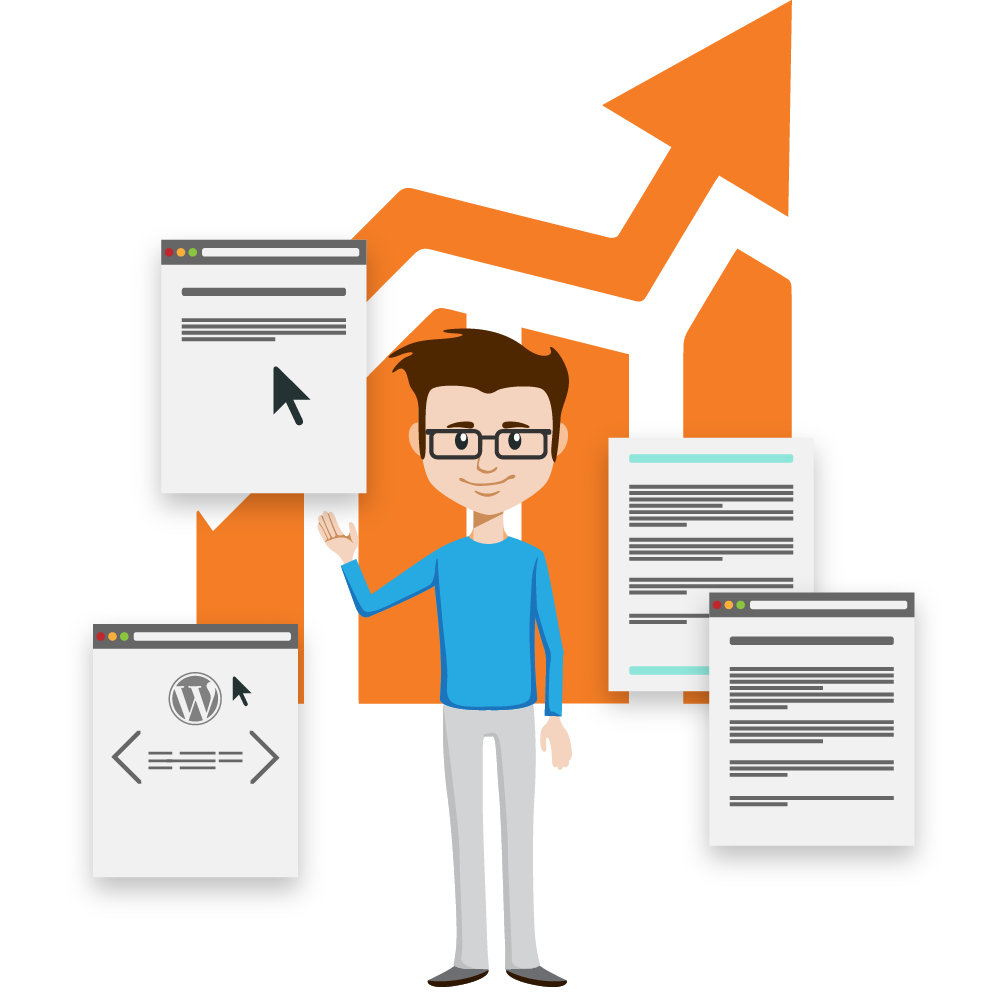
If your main goal right now is to study your site’s analytics to find out what’s happening with the scrolling and clicking leading up to a conversion, then you can use this plugin to bring that data into WordPress.
 wpmudev.com
wpmudev.com





