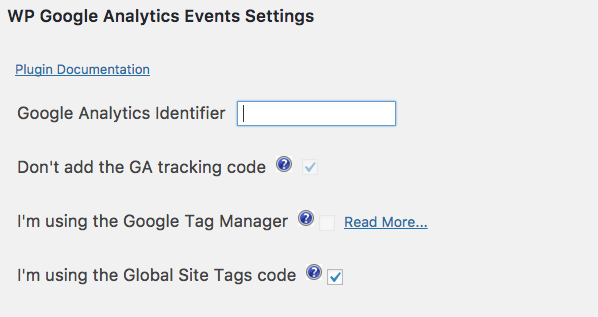Article sections
Recently (Aug 2017), Google introduced their new tracking code, the Global Site Tag.
We added support for the new tracking code and as of now only support it if you already have this code on your website.
How do I know if I’m using the Global Site Tag code
If your Google Analytics code snippet includes a reference to “gtag.js” and looks like the example below, you answer is yes.
<!-- Global Site Tag (gtag.js) - Google Analytics -->
<script async src="https://www.googletagmanager.com/gtag/js?id=GA_TRACKING_ID"></script>
<script>
window.dataLayer = window.dataLayer || [];
function gtag(){dataLayer.push(arguments)};
gtag('js', new Date());
gtag('config', 'GA_TRACKING_ID');
</script>
Plugin Configuration
Open the General Settings tab and check the ““.