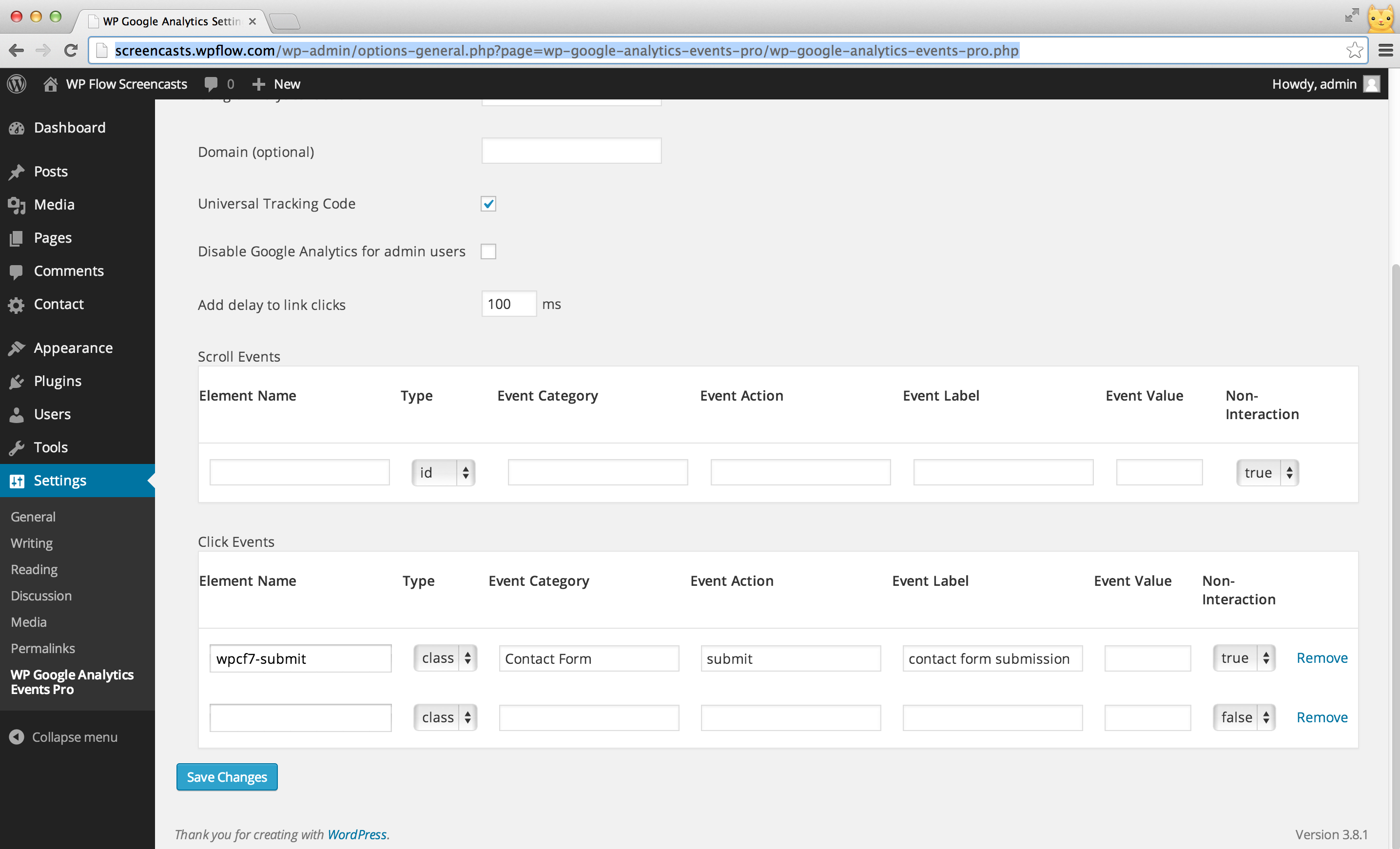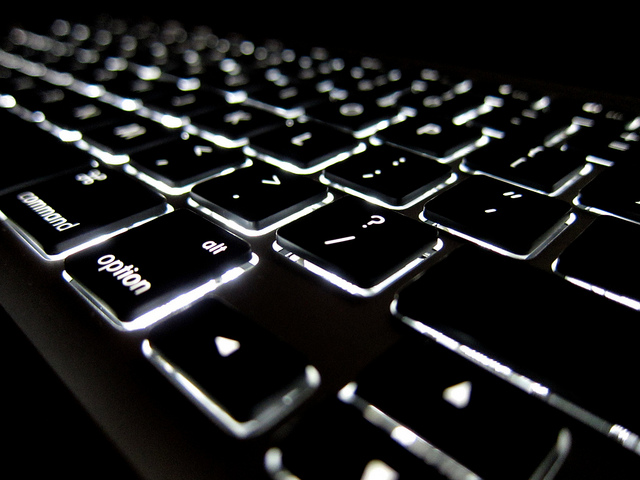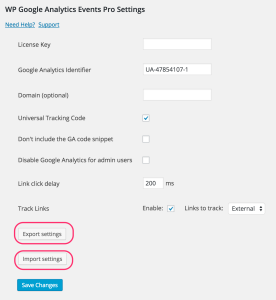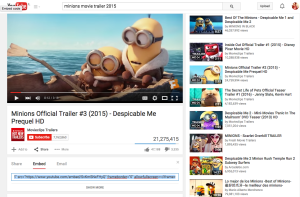Thanks to great feedback from you, we made a few improvements to our YouTube Tracking feature.
We want to keep the settings as simple as possible so you can now use the YouTube video id instead of touching the embed code.
So if you want to track this video: https://www.youtube.com/watch?v=SvKmSNxFHyQ (yeah, I know, Minons, they are everywhere these days) just use the id, SvKmSNxFHyQ
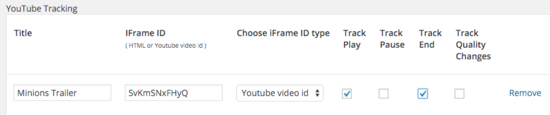
We also added a “title” column that will help you identify the video in the settings page. Use it freely as its just a friendly name.
To get the update, just go over to the plugins page in the WordPress admin dashboard. You should see it pending in the next 24 hours.
If you have a few minutes, we would love to get your feedback about our plugin.
Help us make this plugin better
btw, a new feature is about to be released very soon and I know that some of you are waiting for it – Dynamic event data.