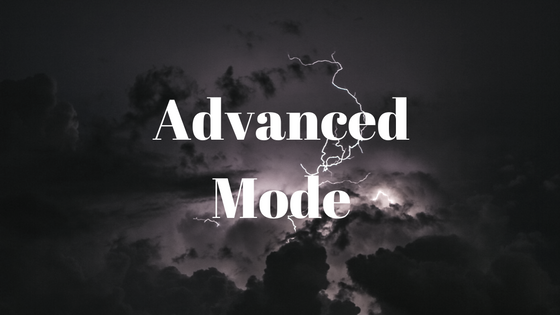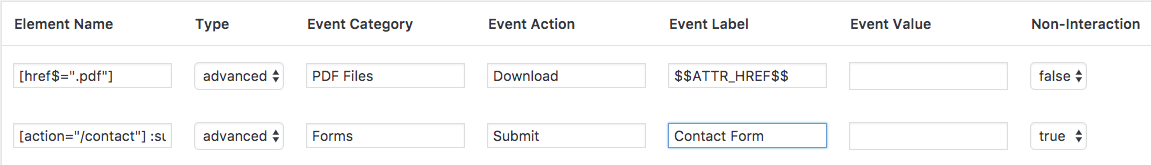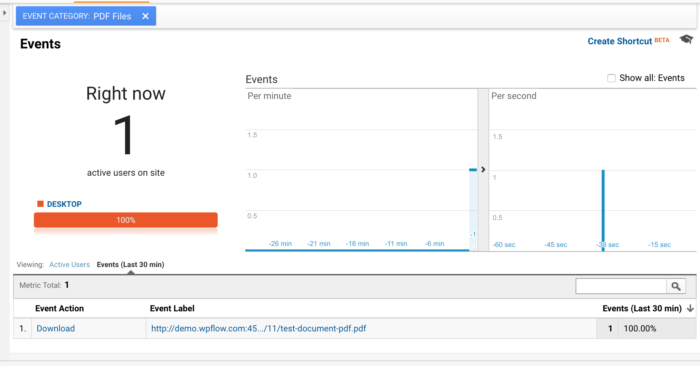Advanced Mode is the newest feature of our plugin, WP Google Analytics Events Pro, is out today, and I am very happy to share it with you.
When we created the WP Google Analytics Events Pro plugin, our goal was to make is as accessible and as simple to use, especially for non-programmers – but there was a tradeoff. To make it easy to use and to prevent potential issues on live websites, we had to give up on flexibility that could potentially allow you to track a whole lot more.
The new advanced mode opens up the option to use jQuery selectors for click and scroll tracking. With a little understanding of how jQuery works, you will be able to track elements that don’t inherently have classes or ids.
A word of warning. Using this feature could potentially cause javascript related issues if misconfigured. If you are not sure of how to use it, our support team will be happy to answer any question. We also advise you to backup your website, but that is just best practice.
Here are just a few examples of what you can achieve with the advanced mode:
1. Track all the PDF downloads on your site by using the [href$=”.pdf”] selector.
2. It’s now easier to track form’s submit button using the :submit selector.
3. Track elements without a unique identifier using Parent-Descendant selectors.
For more information about this feature –
https://wpflow.com/knowledgebase/advanced-mode/
Getting the update
The new version is available now on your WordPress admin panel under the plugins section.
New here?
Here is a short demo of our plugin: